Explain, don't overwhelm
The user should not need to know that the app they are using is built on IPFS. It should be the secure and dependable basis your app or service relies on. It should also stategically highlight unique and key benefits like privacy and potentially speed other apps don't.
Avoid long, technical explanations in interfaces. Instead, provide clear and short descriptions of how the technology works in a special section. For instance, the most important information the user needs to know when starting to use the app should only be shown once.
What we learned in the research
Users want to know what is going on without too many notifications
There is a large cognitive load when using apps from constant notifications
Notifications can be often overlap or compete and contribute to pervasive partial attention
Users aren't concerned about how an app or service works, just that it does and does well
File syncing and whats coming and going concerns users
Users should have a sync history with device names and be able to see what you synced
Patterns
Be supportive about what is happening when the user needs to know
Mobile users are already overwhelmed with notifications. They need to be able to know what is going on, but not all the time. Many times they only need to know when something has gone wrong or could go wrong soon.
✅ Do
🚫 Don't
Tell users when a long transaction finishes with verifications
Show a notification for every single action in the app
Inform the user when syncing starts
Require the user to stay on the screen during transfer progress

Progress bars are always a good idea if the user is in the middle of an interaction that may take some time
Focus on benefits during onboarding
Development stacks and how apps function concerns app developers. What unique qualities they bring to the app the user is using also concerns them. Developers thus often provide too much information about the underlying technology while explaining the benefits to their users. Avoid this.
✅ Do
🚫 Don't
Explain quickly in onboarding that the app uses IPFS
Go into explicit detail in onboarding how IPFS works
Explain the benefits IPFS provides, such as security and offline capability
Explain specific parts of the technology that make the service unique and valuable
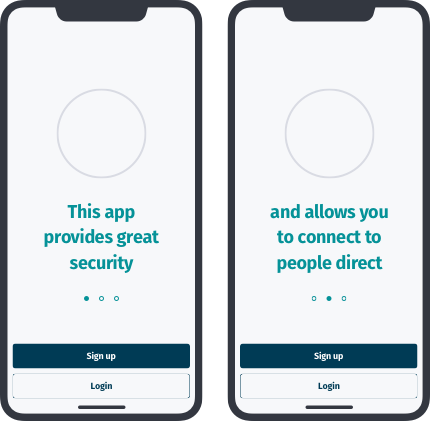
Onboarding screens should be limited, direct and focused on user benefits
Don't highligh the technology you're using too much
Mobile apps and services often have short and frequent interaction periods. So a lot of explanation is not required often. The user has a small screen and not a lot of time, so put technical information somewhere out of the way. The user should be aware they are using it, but not reminded all the time.
✅ Do
🚫 Don't
Show that your app or service is using IPFS on the information screen
Show lots of information about the underlying protocols
Show the IPFS logo and "Made with IPFS" on the about screen
Have in-depth explanations of how IPFS works in main transactional screens

An About screen is a good place for interested users to learn about the technology that make it work
Last updated